Breadcrumb
Understanding the My Courses Page
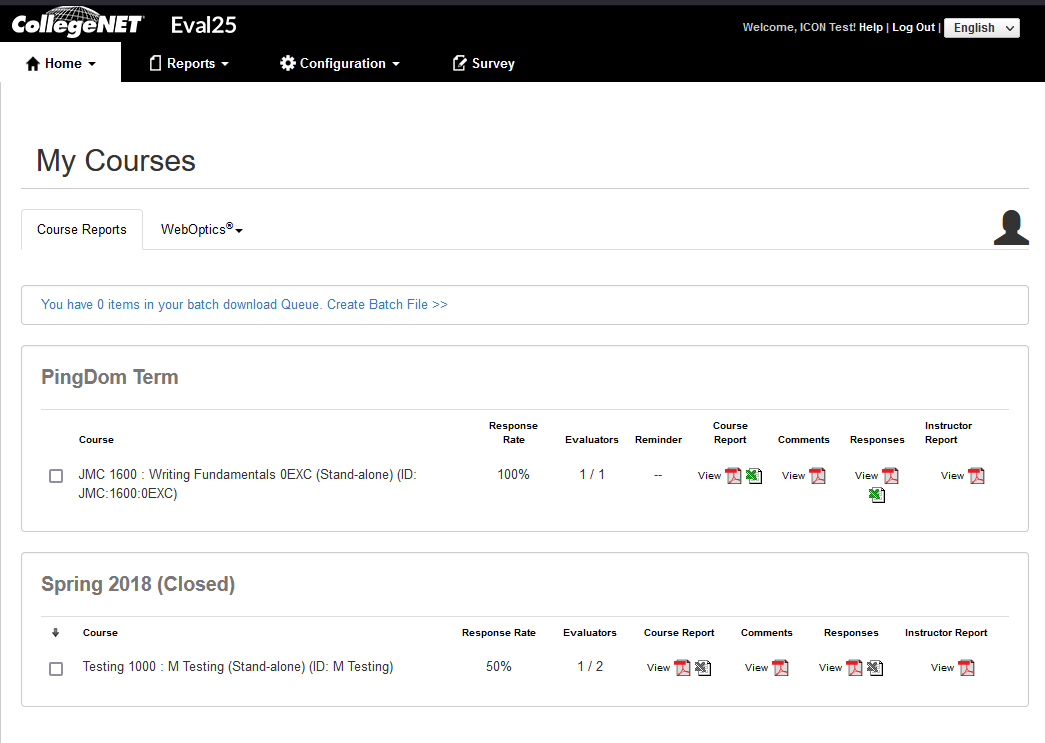
Upon logging into the ACE Online program, you will see the My Courses page. On that page you will be able to see information about your courses.
- Semester: Denotes which semester the reports are for.
- Status: Denotes the status of your evaluations.
- Course: Denotes course number, title, and section.
- Response Rate: Percentage of students that have completed their evaluations. This data will update while course evaluation periods are open.
- Evaluators: Number of students that have completed an evaluation / total number of
- students enrolled in the course. This data will update while course evaluation periods are open.
- Course Reports: Available quantitative reports for a course or date the reports will be available for review.
- Comments: Qualitative reports for a course.
- Responses: Each individual completed evaluation for a course.
- Instructor Report: Combination of quantitative and qualitative reports for a course.
- Reminder: For the instructor to send reminders to students that have NOT completed an evaluation for a course.